What is Creative Cloud?
Adobe Creative Cloud is the industry-leading subscription-based platform offering over 20 professional creative applications, including Photoshop, Illustrator, Premiere Pro, After Effects, Lightroom, and many more. It provides powerful tools for digital artists, graphic designers, photographers, video editors, and creative professionals globally.
With Creative Cloud, users not only get access to the latest versions of these apps but also benefit from cloud storage, collaborative workflows, Adobe Fonts, Adobe Stock assets, and frequent AI-powered feature updates. Creative Cloud supports both Windows and Mac operating systems, allowing seamless creation and collaboration across devices.
Creative Cloud Installer and Secure Download
The Creative Cloud installer is the official gateway to install and manage the Adobe app suite on your computer. It ensures you receive authentic, updated, and secure software versions.
- For Windows and Mac, you can download the installer from Adobe’s official website.
- After installation, the Creative Cloud desktop app serves as a hub where you can install apps, manage updates, launch programs, and access cloud files.
Using the official installer and desktop app guarantees the integrity and security of your Adobe software experience.
Supported Platforms: Windows and Mac
Creative Cloud works natively on both Windows and Mac systems. The experience, feature set, and cloud synchronization capabilities are consistent across platforms, ensuring uninterrupted workflows for professionals regardless of their device preference.
How to Login and Set Up Creative Cloud
Once installed via the Creative Cloud installer, users log in to the desktop app using an Adobe ID:
- Enter your credentials in the Creative Cloud login interface.
- For business or educational users, login may be integrated with enterprise or institutional authentication.
- Logging in unlocks access to all purchased apps, cloud-based assets, and subscription management.
ALSO READ : How to Save Instagram Story with Music
Creative Cloud Apps and Key Features
- Photoshop: Image editing and digital painting
- Illustrator: Vector graphics and design
- Premiere Pro & After Effects: Professional video editing and visual effects
- Lightroom: Photo editing and organization
- InDesign: Layout and publishing
- Adobe XD: UI/UX design and prototyping
- Audition: Audio editing
- Animate: Interactive animations
Cloud Services:
- Adobe Fonts and Adobe Stock integration
- Creative Cloud Libraries for asset sharing
- Cloud storage (starting at 100 GB with plans)
- Collaboration and real-time co-editing
Creative Cloud Subscription Plans and Pricing in India (2025)
- All Apps Plan: Around ₹1,915/month (including GST) with access to all 20+ apps and services.
- Single App Plan: For users needing only one application at a lower monthly fee.
- Student and Education Discount: Students and teachers get up to 60-70% off, sometimes reducing the All Apps plan to approximately ₹795–₹1,099/month. Requires academic verification.
- Teams and Enterprise: Tailored for businesses needing collaboration and license management.
Special Offers: Student Discounts, Black Friday, and Promo Sales
- Student Discount: Valid throughout the academic period upon verification, letting students access all apps at steeply reduced prices.
- Black Friday & Cyber Monday: Adobe offers significant seasonal discounts (often 20-40%) annually in late November. Ideal time for new subscriptions or renewals.
- Back-to-School Promos: Additional offers typically run from July to September.
- Occasional Regional Deals: Regional festivities or special events may feature limited-time price reductions.
How to Uninstall Adobe Creative Cloud
Uninstalling Adobe Creative Cloud is simple:
- Windows: Go to Add or Remove Programs, find “Adobe Creative Cloud,” and uninstall.
- Mac: Open Finder > Applications, double-click “Uninstall Adobe Creative Cloud,” and follow prompts.
- If uninstall fails, Adobe’s Creative Cloud Cleaner Tool can remove leftover files.
Note: Uninstalling removes the desktop app but does not delete your Adobe ID or cloud data.
How to Download Creative Cloud Desktop App
- Visit the Adobe official website.
- Navigate to the Creative Cloud download page for Windows or Mac.
- Download and run the installer.
- Log in with your Adobe ID to start managing apps and subscriptions.
Adobe Creative Cloud Free Download and Trial
- Adobe does not offer permanent free versions of Creative Cloud apps.
- Most apps have a 7-day free trial, allowing full-feature exploration without payment.
- Use official sources only to avoid counterfeit or unsafe versions.
Latest Features of Creative Cloud in 2025
- AI-driven capabilities such as generative content and auto-editing
- Seamless desktop-to-mobile device workflows
- Enhanced cloud collaboration tools
- Continuous automatic updates included in subscription
Frequently Asked Questions About Creative Cloud
1. What is Adobe Creative Cloud?
A subscription-based suite of 20+ creative apps with cloud services for professional digital content creation.
2. How do I download and install the Creative Cloud installer?
Download it securely from Adobe’s official website and follow installation prompts to access the Creative Cloud desktop app.
3. Can Creative Cloud apps be used offline?
Yes, apps are installed locally and work offline but require periodic internet connection for license verification and syncing.
4. How do I log in to Creative Cloud?
Log in using your Adobe ID via the desktop app or Adobe website. Enterprise users may have special login portals.
5. What is included in a Creative Cloud subscription?
Access to Adobe’s core apps, cloud storage, Adobe Fonts and Stock, asset libraries, and collaboration tools.
6. What are the pricing and student discounts in India?
All Apps plan is approximately ₹1,915/month. Students and educators enjoy discounts up to 60-70%, sometimes lowering the price to ₹795–₹1,099/month.
7. Are there Black Friday or other promo offers?
Yes, Adobe offers major discounts during Black Friday, Cyber Monday, back-to-school, and regional sales annually.
8. How much cloud storage do I get?
The All Apps plan starts with 100GB of cloud storage, with options to upgrade.
9. Can I share my Creative Cloud subscription?
A single license covers two devices but allows one user at a time. Teams plans provide multi-user access.
10. How do I uninstall Adobe Creative Cloud?
Use system uninstall options or Adobe’s Creative Cloud Cleaner Tool for complete removal.
11. How do I update Creative Cloud apps?
Use the updates tab in the Creative Cloud desktop app to install the latest versions.
12. Is Adobe Creative Cloud safe to download and use?
Yes, provided you download and install from Adobe’s official website.
13. Can I try Creative Cloud for free?
Yes, most apps are available with a 7-day free trial on Adobe’s site.
14. What happens if I cancel my subscription?
Paid apps lose full functionality after the grace period. Cloud files remain accessible for a limited time.
Start your Creative Cloud journey in 2025 confidently with the official installer, login tools, and subscription plans tailored to your needs—whether student, professional, or business user. Keep an eye on promotional offers to make the most of your investment.

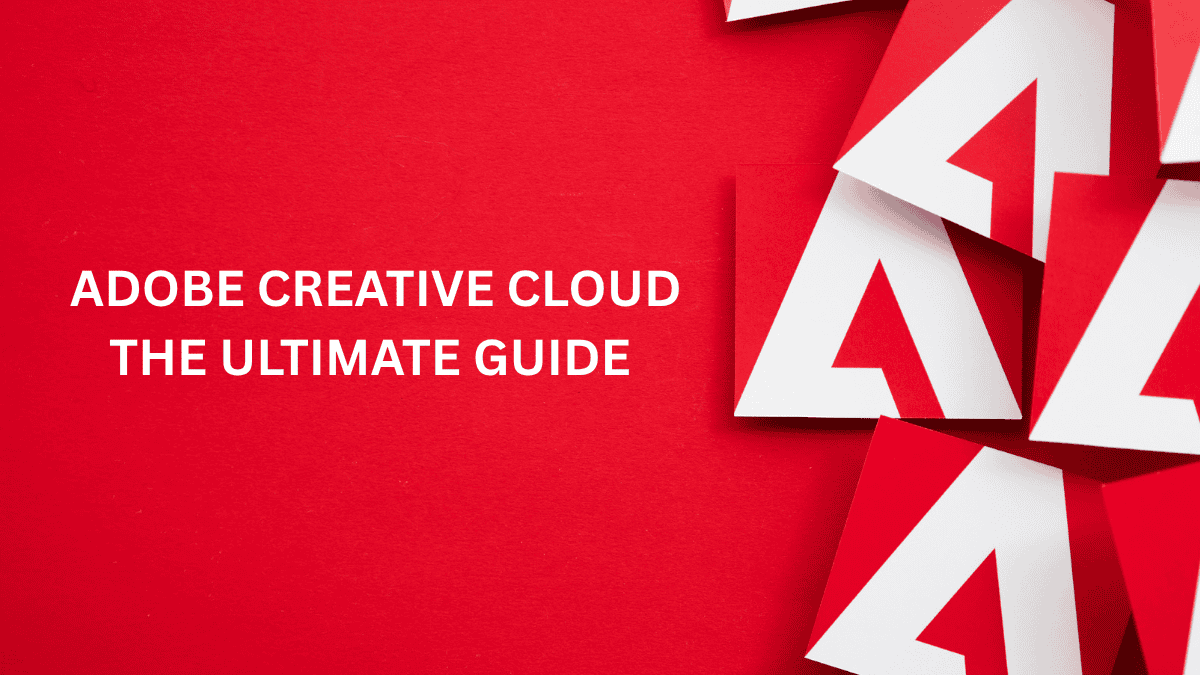
1 thought on “Creative Cloud: The Ultimate Guide for 2025”